Once you have logged in to your FREE account, you are ready to start your lesson!
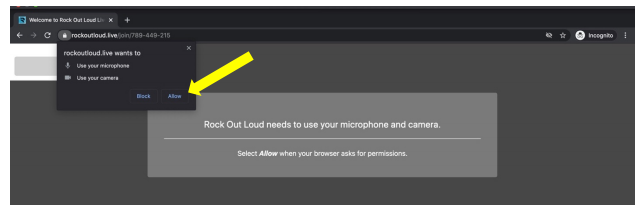
 Be sure you Allow the RockOutLoud.Live application to access your Microphone and Camera!
Be sure you Allow the RockOutLoud.Live application to access your Microphone and Camera!
Inviting Your Students
After you’ve allowed the RockOutLoud.Live application to access your Microphone and Camera, you will be prompted to Invite your students.
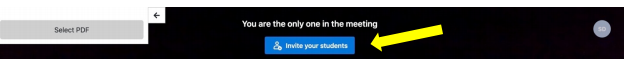
Sending your student your Teaching Room ID
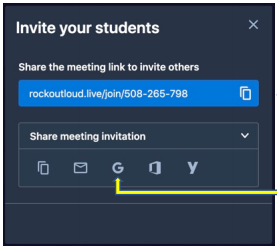
When you select the Invite your students button you will see your link that you will copy to share with your students. Select the COPY icon to copy the link.
You can also select any of the Email Icons that will pull up your Email and enter all of the meeting info for your students for you. Just type in their email and hit ‘Send’.
